


¿Estás hartit@ de ver en tu blog las famosas palabras "Entradas antiguas", "Entradas más recientes" y "Página principal" al final de cada post? ¿Te apetece cambiarlos por unos iconos? Pues, apunta:
1º Tenemos que ir a nuestro panel de configuración (hablo de Blogger) e irnos a "Plantilla", "Edición HTML", "Expandir plantilla de artilugios".
2º Buscamos en la plantilla la siguiente parte de código:
| <b:includable id='nextprev'> <div class='blog-pager' id='blog-pager'> <b:if cond='data:newerPageUrl'> <span id='blog-pager-newer-link'> <a class='blog-pager-newer-link' expr:href='data:newerPageUrl' expr:id='data:widget.instanceId + "_blog-pager-newer-link"' expr:title='data:newerPageTitle'><,data:newerPageTitle/></a> </span> </b:if> <b:if cond='data:olderPageUrl'> <span id='blog-pager-older-link'> <a class='blog-pager-older-link' expr:href='data:olderPageUrl' expr:id='data:widget.instanceId + "_blog-pager-older-link"' expr:title='data:olderPageTitle'><data:olderPageTitle/></a> </span> </b:if> <b:if cond='data:blog.homepageUrl != data:blog.url'> <a class='home-link' expr:href='data:blog.homepageUrl'><data:homeMsg/></a> <b:else/> <b:if cond='data:newerPageUrl'> <a class='home-link' expr:href='data:blog.homepageUrl'><data:homeMsg/></a> </b:if> </b:if> </div> <div class='clear'/> </b:includable> |
3º La tenemos que sustituir por esta otra:
| <b:includable id='nextprev'> <div id='blog-pager'> <b:if cond='data:newerPageUrl'> <a expr:href='data:newerPageUrl' expr:title='data:newerPageTitle' id='blog-pager-newer-link'> <strong><img src='http://DIRECCIÓN DE LA IMÁGEN DE ENTRADAS RECIENTES O IZQUIERDA'/></strong></a> </b:if> <b:if cond='data:olderPageUrl'> <a expr:href='data:olderPageUrl' expr:title='data:olderPageTitle' id='blog-pager-older-link'> <strong><img src='http://DIRECCIÓN DE LA IMÁGEN DERECHA O ENTRADAS ANTIGUAS'/></strong></a> </b:if> <a class='home-link' expr:href='data:blog.homepageUrl'> <strong><img src='DIRECCIÓN DE LA IMÁGEN DE PAGINA PRINCIPAL O HOME'/></strong></a> </div> <div class='clear'/> </b:includable> |
4º Ahora cambiamos las frases del código en las que pone "DIRECCIÓN DE LA IMÁGEN" por las que queramos.
NOTA: el primer código es el de la izquierda (entradas antiguas), el segundo es el de la derecha (entradas más recientes) y el último el central (página de inicio)
Tan sólo es subir los iconos que querais poner (en formato gif) a una web de alojamiento de archivos y poner la dirección que os da.
















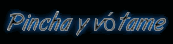







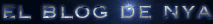
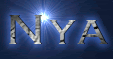
No hay comentarios:
Publicar un comentario